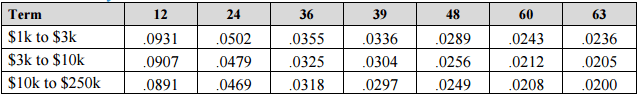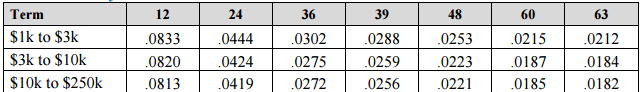Many people think apps are just used on your phone or tablet. However, Apps go broader than just mobile devices. Your office copier can and should meet today’s changing needs both in the office and on the go. The Xerox App Gallery offers an ever-evolving gallery of Apps including those from third-party developers that let you add, delete, or swap tools in your own custom app gallery.
When choosing apps for your printer keep these things in mind:
- Make sure the app you’ve chosen can actually achieve what you expect it to.
- Just because an App looks cool in principle it doesn’t mean it’s going to suit your requirements. Choosing Apps that can be personalized will give you more control of ensuring you get what you want from them.
- Make sure the App is easy to use and understand for your users. There is nothing worse than trying to use something that requires an instructions manual to figure out.
Some of the top apps available that you can add to your Xerox Altalink or Versalink copier are:
DropBox
Print files from or scan documents to Dropbox. For print, the app includes support for Microsoft Office, PDF, Open Office, TIFF, JPEG, PNG, GIF, TXT, RTF, EML, XPS, PS, and PCL. For scan, the app supports output formats of PDF, PDF/A, XPS, TIFF, and JPEG.
Google Drive
Print files from or scan documents to GoogleDrive. For print, the app includes support for Microsoft Office, PDF, Open Office, TIFF, JPEG, PNG, GIF, TXT, RTF, EML, XPS, PS, and PCL. For scan, the app supports output formats of PDF, PDF/A, XPS, TIFF, and JPEG.
One Drive
Print files from or scan documents to OneDrive. For print, the app includes support for Microsoft Office, PDF, Open Office, TIFF, JPEG, PNG, GIF, TXT, RTF, EML, XPS, PS, and PCL. For scan, the app supports output formats of PDF, PDF/A, XPS, TIFF, and JPEG.
QR Code
You can use this App to link your Xerox mobile applications with ConnectKey devices. You can also use the QR CodeApp to access information about related Xerox Mobile Apps.
The post How to Work Faster With Apps appeared first on Copier Lease Center.
source https://www.copierleasecenter.com/how-to-work-faster-with-apps/







 Wireless network adapter kit
Wireless network adapter kit


 Wireless network adapter kit
Wireless network adapter kit










 ability to print high-impact color documents. The
ability to print high-impact color documents. The


 efficiently. By getting a multifunction printer you can also prevent overcrowding in your space because you will be streamlining all your office needs on to one device. A color multifunction printer has the ability to fax, copy, scan, print, and more. Equipped with advanced technology, a Xerox all-in-one color printer will provide:
efficiently. By getting a multifunction printer you can also prevent overcrowding in your space because you will be streamlining all your office needs on to one device. A color multifunction printer has the ability to fax, copy, scan, print, and more. Equipped with advanced technology, a Xerox all-in-one color printer will provide:
 Xerox AltaLink C8070
Xerox AltaLink C8070 Xerox Versalink C8000
Xerox Versalink C8000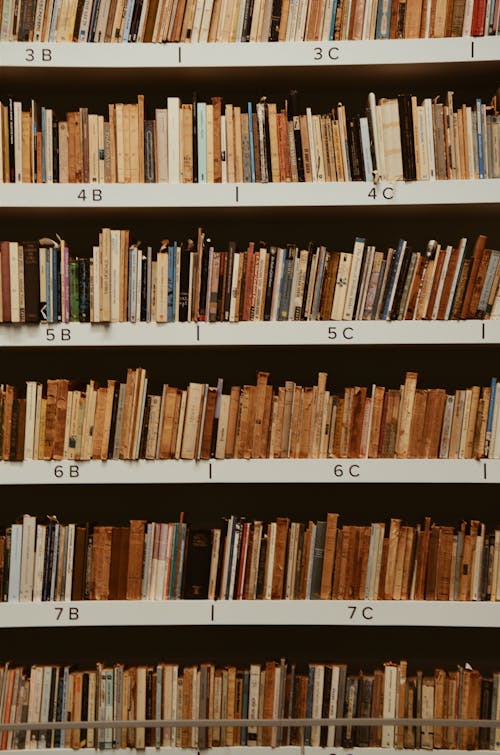 then it may be time to digitize your business. Here are the main benefits that come from digitizing your business.
then it may be time to digitize your business. Here are the main benefits that come from digitizing your business. Features include:
Features include: