 Dealing with copier leases over the last 10 years, there are questions that often come up and a few that should come up a bit more often. I want to address these questions in this post.
Dealing with copier leases over the last 10 years, there are questions that often come up and a few that should come up a bit more often. I want to address these questions in this post.
Can I Get a Service Plan if I Choose to Purchase a Copier?
Yes! You can get the same service plan if you lease or if you purchase a copier. It is like leasing or buying a car. The idea is that a lease makes it so you can use the vehicle. Buying the car means you are more committed to the long term partnership with the car. We do the same supplies and service plan if you lease or buy.
What is the Difference Between $1 Out and FMV Copier Lease?
A $1 Out copier lease means you make all your payments and at the end you pay $1 and own the copier. This could also be called lease to own. The FMV (Fair Market Value) lease is a lease where you can own it at the end, but it is based on fair market value. Instead of $1, it may be $2500. FMV leases are cheaper per month, but you are responsible to return the copier at the end of the lease term. The $1 is more expensive, but you get to keep the copier at the end of the lease.
Should I Lease a Copier? Isn’t that what Everyone Does?
We can’t say if you should lease or purchase. We sell and lease copiers. To us, it doesn’t matter. The deciding factor is cash flow. If you are cash rich, buying the copier will probably make more sense. There are accounting reasons to look at leasing vs purchase too. Operational expenses, tax stuff, all that goodness your accountant is paid for.
I Want a $1500 copier, what is the Lease Payment?
We normally would not suggest a lease when a copier is this cheap. By the time you pay the paperwork fees and have to insure the copier on your business policy, it could be well over 20% interest rates. Our generally suggested amount to start thinking about a copier lease is $3000.
If I Lease, I Can Upgrade Whenever I Want?
Kind of – there is a catch though. Say you leased a copier for 5 years and at 4.5 years, you decide it is time to upgrade, the copier company rolls the last 6 payments into the new copier. This doesn’t work as well if you are at year 1 year and 3 months. Then at that point you have 3 and 9 months making the rollover not feasible.
Are Supplies and Service Included?
Maybe. When doing a copier lease, we can add some cost in to cover maintenance and a certain number of prints to keep the monthly costs the same. Each client is different. We can give you an included base, or you can pay for what you use. Either way, we are happy to work with you. The advantage to the plan is lower cost per page. The advantage to no plan is if you take a month off, you aren’t paying for unused copies.
How are Copier Lease Payments Calculated?
The copier company uses something called the Lease Rate Factor to give you copier leasing prices. What happens is you take the purchase price of the copier (say $10,000 to make the math easy…) You multiply that number by the Lease Factor to come up with a monthly payment. First we would ask, do you want to own the copier at the end or ship it back. If you want to own it, we use the $1 Out Rates. If you want to send the copier back, we use the FMV rates.
$1 Out Rates

FMV Rates

Now we would make the copier lease cost $10,001 to get the better rate than $9,999 – Say you wanted to own the copier at the end, and wanted a 5 year lease –
$10,001 * $.0208 = $208.02
(Had we used $9,999 it would have been – $9999 * .0212 = $211.97
By charging $2 more, we can save you almost $250. Sounds weird, but it is playing the game.
If you wanted to return the copier at the end, it would be about $185 per month. $10,001 * .0185
When leasing a copier, these are the common questions. If you have other questions about leasing a copier, we would love to help you out.
The post Common Copier Lease Questions2 appeared first on Copier Lease Center.
source
https://www.copierleasecenter.com/common-copier-lease-questions-2/


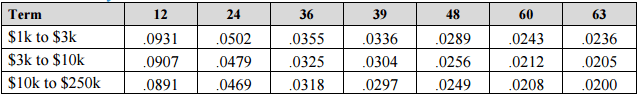
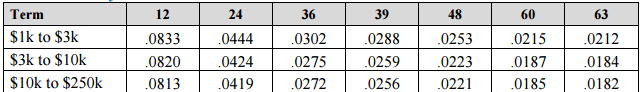



 Multifunction Printer produces 55 pages per minute in black and white. Xerox offers added security features and apps that ensure that you are only giving the people you want to see the files the access to them that they need. This will keep all of your files secure. Features include:
Multifunction Printer produces 55 pages per minute in black and white. Xerox offers added security features and apps that ensure that you are only giving the people you want to see the files the access to them that they need. This will keep all of your files secure. Features include: