One of the promises we make as we have a copier company is when we find weird things in a newer copier, we do our best to educate our clients, or potential clients.
Here are some odd things that can happen when installing a Xerox Versalink C7020 or C7030.
- Blank Pages Printing at the Beginning
- Copier Not Able to Print if there is a Mac
- Copier giving a jam message like 075-135 or 077-101
- Not able to login to copier
So let’s look at each of these and see what seems to be working for us so far. For the blank pages coming out when you try and copy, there is a locking type of device on the inside of the tray. See if changing the position so it locks clears up this issue. Here is an image of what we are referring to.
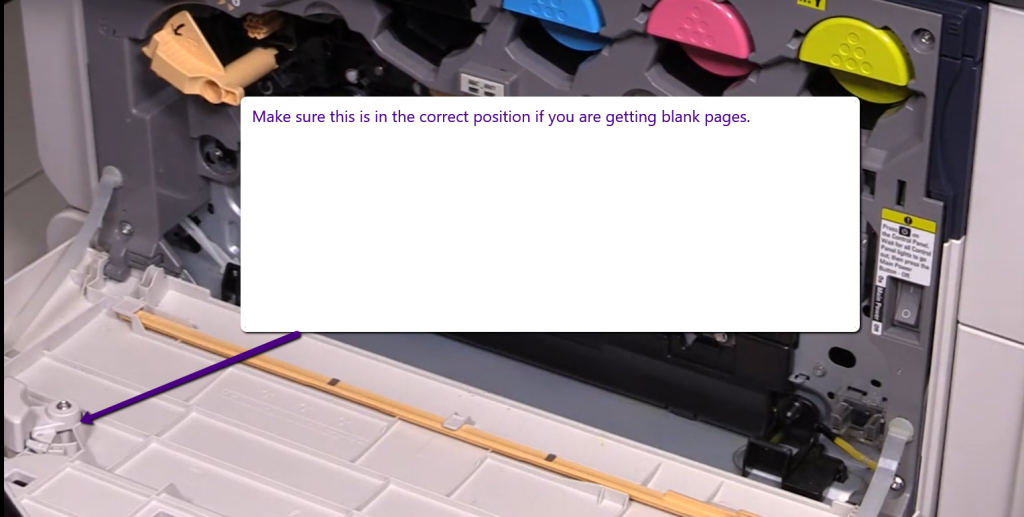
Next, if the copier is unable to print if you have a Mac. There are 2 solutions, you can either print using AirPrint – OR you can purchase the Postscript module. Item number 497K18340
For the jamming, if you have that issue out of the box – we have seen that being caused because the startup page is oriented differently than the trays. I tend to go into the web page for the copier (use the IP address in a browser) and turn off the start up page in Centreware.
From the Xerox Support Forum – We also suggest disabling banner pages while you are in there.
Re: VersaLink C7020 and C7030 Stop Printing Startup Page at power-on
Take the printers IP address and put it in your web browsers address bar.
Login as admin at the upper right (passcode is 1111 by default)
On the left select System (1) and then select Defaults and Policies(2)

Click here to disable it

Next is not being able to login if you are used to the default being admin and 1111. With new California laws, each login must be unique now, so Xerox has chosen to use the serial number as the password and then you can change it (we like the idea of going back to 1111 unless your organization has a solid password program like Lastpass (even better) where it can be saved and shared in case someone who set the IP leaves the company. It is very hard to reset if that person has left the company. Very difficult – it is not a simple email me my credentials like other technology does.
The post Xerox C7020 and C7030 Out of the Box Weirdness appeared first on Copier Lease Center.
source https://www.copierleasecenter.com/xerox-c7020-and-c7030-out-of-the-box-weirdness/
