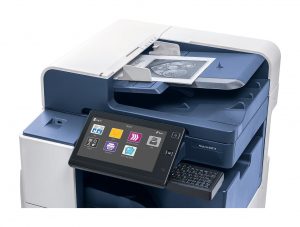If you copy and print documents with sensitive information, such as credit card or social security numbers, you could be running a massive risk of getting that data stolen. Your copier may have a hidden piece of hardware inside of it you may not be aware of, and it could leave you open to potentially millions of dollars in liabilities.
How Could Someone Steal Data From Your Copier?
The most likely way this nightmare scenario could happen is if someone breaks into your business and steals your hardware. You may have done everything right:
- You backed up your data on secure servers
- You encrypted the information on your computer drives
- You placed extra security protocols on your network
However, there is one liability you may have missed: your copier’s hard drive.
Not all copiers come with a hard drive, but If yours had one and it got stolen, you now have sensitive information sitting on an unsecured hard drive. Anyone with passing technical knowledge can access that information and make life a living nightmare for you and your business.
Business owners never want to deal with calling up all of their customers or clients to tell them how your negligence led to their credit card information getting stolen.
How Can You Prevent This Nightmare Scenario From Happening In The First Place?
The best way to keep the data on your copier’s hard drive from getting stolen is to get a copier that doesn’t have a hard drive in the first place. If you’re leasing or buying a new copier, check if your copier comes with one. If you have no use for a hard drive on a copier, look for another copier that handles your needs without the additional liability.
However, if you are willing to keep the hard drive or have a specific reason to have a hard drive in your copier, I highly recommend that you get a data security kit installed onto your copier. This item will cost you no more than $400, and it will wipe the hard drive with every copy you make.
Your copier rep may not tell you about this data security kit because they don’t want to include a piece that will raise the cost and increase the risk of losing out on a sale.
Keep Your Data Safe From Thieves.
Now you know of two ways to protect your copier’s data:
- Get a copier without a hard drive
- Invest a security kit for a copier that has a hard drive.
Use the information in this article to make informed decisions about your copier’s data security.
The post Your Copier Is a Data Vulnerability Risk appeared first on Copier Lease Center.
source https://www.copierleasecenter.com/your-copier-is-a-data-vulnerability-risk/